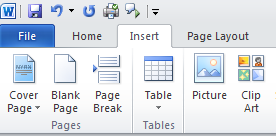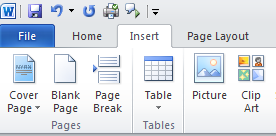When you’re working in Word 2010 on a document, you may want to undo something you’ve done.
If you want to undoing some of your work.
The Undo command undoes anything you do in Word,
which includes formatting text, moving blocks, typing and deleting text, formatting.
You have two choices:
Press Ctrl+Z on the keyboard.

Click the Undo command button on the Quick Access Toolbar at the top.
The Undo command button has a drop-down menu that helps you review
the past several things you’ve done, or that can be undone.
Unfortunately, you can’t pick and choose from the
Undo command button’s drop-down menu; you can merely undo multiple instances of things all at one time.
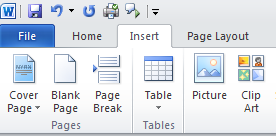

If you want to Redo doing some of your work.
If you undo something and whoops! …. you didn’t mean to,
use the Redo command to set things back to the way they were.
You have two choices:
Press Ctrl+Y on the keyboard or
Click the Redo command button on the Quick Access Toolbar at the top.
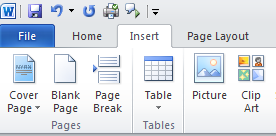
If you enjoyed this article please consider sharing it!